- Home
- About
- My work
- Photoshop poster design
- Kaun banega crorepati game (kbc2) (download the game)
- Textoo : iPhone (and now Android) app to send free SMS using web gateways
- 3ds max animation
- Multi user avatar chat based flash website for Incident 09
- Video editing / post production / audio mixing
- Joomla real estate component built using ExtJS
- Facebook cricket betting application
- Swishmax projects & Flash website for Incident 08 using Swish
- PHP-Selenium Framework for UI Automation
- PHP based CMS with chat
- Twitter reputation score
- Downloads
- Contact
PHP-Selenium Framework for UI Automation
UI Automation is a must for testing any application to ensure that new added features dont break the old functionality..
I developed a PHP framework on top of PHPUnit framework for Selenium UI automation. The framework will help in automation by defining test parameters in xml files, capturing screenshots on any errors, generating HTML test report and emailing them after execution and also reading strings from XLIFF resource bundles for automating internationalized applications.
Here’s a quick comparison of QTP, Selenium and Openscript I had done before I chose Selenium. I hope this will be useful to you.
| Feature | Open script | Selenium | QTP |
| Browser support | IE and firefox | IE,Firefox,Safari,Chrome | IE & Firefox |
| OS support | Windows & Unix based | Windows , Mac and UNIX based | Windows only |
| Scripting language support | Java only | HTML, Java, C#, Perl, PHP, Python, Ruby | VBscript only |
| Automatable Applications | EBS/Forms applications, Fusion ADF applications and generic web apps. | Any web based applications which do not use activeX/Java applets | Any application (Generic web based/Java applets/ActiveX/Desktop app) |
| Data driven testing (Parameterization) | Inbuilt support using Databanks(CSV files) and provides inbuilt support for iterating the runs through the databanks. But the data in CSV files must be managed outside Open script. | No built-in support. Use the scripting language to read through parameter files | Very good Built in support using Datatables(XLS files) and also supports iterating runs. |
| Simulation method | Simulates browser actions, hence browser can be run in background | Simulates browser actions, hence browser can be run in background | Simulates end user actions, hence the browser must be visible and running in foreground. |
| Validation/checkpoint support | Text matching,Object matching, Server response matching, Database query match, Table match checkpoints supported with wildcard and regex based checks. | Provides ‘verify’ and ‘assertion’ checkpoint for the accessors various properties of an identified HTML element These accessors have to made use of through the scripting language to create custom checkpoints. Hence text matching,object match, table matching and database can be implemented | Standard Text, Text Area, Image, Xml, Database checkpoints available by default. Apart from these, Bitmap checkpoint is also supported, which is not supported by Openscript,selenium |
| Types of code views | Tree view and code view present | Tree view is only present if HTML scripting is used. Otherwise only code view is present. | Keyword view and expert view(code view) are present. |
| ADF support | Provides Native support to recognize ADF components | Does not provide ADF support | Does not provide ADF support |
| Screenshots and HTML capture | Automatically captures screenshots and HTML during recording & playback | Does not capture by default. The command captureEntirePageScreenshot() must be used wherever screenshot is required. | Automatically captures screenshots and HTML during recording & playback |
| HTML report | Automatically generates HTML reports for each step group | Does not generate HTML report. But can generate XML,JSON log files which can be parsed and converted to HTML reports. | Automatically generates HTML reports for each step |
| Object library/repository | Provides inbuilt object library in the form of *.properties files. Also provides a tool to merge repositories. | Does not provide in built object library. | Provides object repository and tools to compare and merge repositories. |
| Execution of the test | Can be run from within the IDE or from command line and this feature can be used for DTE integration. | Only HTML scripts can be run from IDE. All other type of scripts can only be run from command line. | Can be run from within the IDE of from command line |
| MBC character support | Supports MBC characters in Databanks and object library | Support of MBC characters will depend on the scripting language used | Supports MBC characters in Datatables and object repository |
| License | Oracle owned product. | Free and open source license | Not free. HP Proprietary product. |
Incoming search terms:

Java resource bundle modification to identify hardcoded strings
about 13 years ago - 1 comment
Was involved in the modification of the Java ResourceBundle class to make it optionally decorate all the strings coming from any specific resource bundle with certain special characters so that visual identification of hardcoded strings is possible.

Titanium Mobile vs Sencha Touch
about 13 years ago - 9 comments
I just tried out the sencha touch examples on the android 1.6 simulator and the performance is pathetic. Seems like google forgot to properly implement their javascript V8 engine onto their OS. Appcelerator’s Titanium Mobile and Sencha touch are 2 different frameworks which address a totally different set of audiences. Comparing them is like comparing…

Joomla real estate component built using ExtJS
about 13 years ago - 4 comments
The goal of this project was to create a complete real estate component for Joomla 1.5 using ExtJS framework. The real estate component (named JProRealty) was capable of enabling users & agents to add property listings with multiple photos and search for those listings.

Swishmax projects & Flash website for Incident 08 using Swish
about 13 years ago - 4 comments
An interactive website made using SwishMax 2.0 for my college’s cultural website Incident08.com. Uses some stylish “after-effects” video transitions between the different page loads.
About
about 13 years ago - Comments Off
Hey there, My Name is Kiran Kumar (so is the name of this site) and I am a 23 yr old web developer from Mangalore, India. This blog is a place for me to share my thoughts and my contributions to the open source community. Apart from that, this website is my face on the…

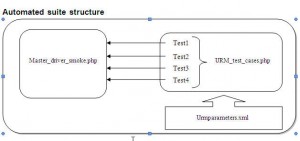
about 8 years ago
thawnks for the great info
about 8 years ago
Can we import data using JSON/XML in OpenScript? if so, then could you give an example?