- Home
- About
- My work
- Photoshop poster design
- Kaun banega crorepati game (kbc2) (download the game)
- Textoo : iPhone (and now Android) app to send free SMS using web gateways
- 3ds max animation
- Multi user avatar chat based flash website for Incident 09
- Video editing / post production / audio mixing
- Joomla real estate component built using ExtJS
- Facebook cricket betting application
- Swishmax projects & Flash website for Incident 08 using Swish
- PHP-Selenium Framework for UI Automation
- PHP based CMS with chat
- Twitter reputation score
- Downloads
- Contact
CarStream (previously YoutubeAuto) for Android Auto APK download and setup
Play Youtube Video on Android Auto using this app
29th Dec 2017 : v1.0 released
29th Dec 2017 : v1.0.1 released to fix install errors on Android API level < 21
30th Dec 2017 : v1.0.2 released with safety disabled. Safety was showing blank screen when fullscreen. Controller support for nontouch screen still pending.
30th Dec 2017 : v1.1.0 Controller support for non touch devices done. Includes fullscreen and back nav support as well.
1st Jan 2018 : v1.1.1 Fix for app not installed on Marshmallow and lower Android phones. Install this version if you face “App not installed” error
1st Jan 2018 : v1.1.2 Stability fixes and support to resume video if was playing before app was minimized.
2nd Jan 2018 : v1.1.3 Ability to open any website via “Google search” option. Also send any custom url from the phone app. The car app remembers the last url visited and loads it automatically.
2nd Jan 2018 : v1.2.0 Speech to text for youtube searches. Minor fix to controller inputs.
2nd Jan 2018 : v1.2.1 Possible first fix for audio volume not controllable.
3rd Jan 2018 : v1.2.2 Full screen videos can be toggled more easily due to floating toolbar. Speech recognising view not hiding bug fixed. Its clickable just in case it doesnt hide. Progressbar to show page load progress.
3rd Jan 2018 : v1.2.3 Possible second fix for audio volume not controllable on some cars
5th Jan 2018 : v1.2.4 Fixed black screen which appears sometimes. Possible third fix for volume control in some systems.
6th Jan 2018 : v1.3.0Night mode support for Youtube added. Switch on your headlights to see the magic.
9th Jan 2018 : v1.3.1 Full screen mode now persists across videos. No need to switch fullscreen mode for each video on a playlist. It also stays on across app launches. You also should see a slight page speed boost.
9th Jan 2018: v1.3.2 Initial implementation of playing local offline videos/music/images. To enable, open phone app, grant “external storage” permission, then long press on the home icon (to the right of back button) on the car to open the SDcard folders. Now you can select a file and play it fullscreen. (Demo)
12th Jan 2018: v1.4.0 Now you should be able to use steering mounted controls (for next and previous video). This update also allows a “somewhat” background playback which allows you to listen to the audio without the video, but the catch is that you have to select the video first using the UI and then switch to background mode. This update should fix any volume control issues you have been facing in the past. (Watch the Demo)
12th Jan 2018: v1.4.1 If you have crashed when accessing youtube purchased videos, this build will fix it.
13th Jan 2018: v1.4.2 Please uninstall all previous builds and install this one if “youtube auto” has suddenly disappeared from Android auto (from last 1-2 days). If you dont uninstall previous builds, there is a chance that 2 similar looking apps show up.
This is possible because Google has blocked my previous app. Still not 100% sure.
13th Jan 2018: v1.4.3 About link redirecting to 404 page fixed.
14th Jan 2018: v1.4.4 Safety Warning popup added which pops up everytime you start driving. This warning will disappear if you use handbrake/parking mode.
15th Jan 2018: v1.5.0Aspect ratio support to remove black bars. You can toggle between aspect ratios in full screen mode. Also irritating notifications have been removed.
15th Jan 2018: v1.5.1Fullscreen controls support for controllers, use right,left,up and center to seek, change aspect ratio and play/pause.
15th Jan 2018: v1.5.2Bug fixes for “I understand the risk” not clickable for some users. Fixed steering mounted controls not working the first time.
15th Jan 2018: v1.5.4Fix for “I understand the risk” button not clickable. Irritating notifications are back because without them there is no way to make steering controls work reliably. Will be fixed soon
18th Jan 2018: v1.6.0Youtube auto renamed to CarStream with new logo. Looks like google bannned again. So if previous app is not showing up, use this app.
19th Jan 2018: v1.6.1Youtube auto renamed to CarStream with new logo. Looks like google bannned again. So if previous app is not showing up, use this app.
25th Jan 2018: v1.7.0Bookmarks support added. Click on last icon on the top toolbar. Long press on a bookmark to delete. Demo
25th Jan 2018: v1.7.1 Italian and chinese translations added. Check the credits section for how to add more languages. Thanks to everyone (mentioend in credits) for translating.
26th Jan 2018: v1.7.2 External SD card support works with most devices. Look for the ‘external storage’ bookmark. French translation added.
27th Jan 2018: v1.7.3 Basic keyboard input added. Translations to finnish, portuguese, danish, turkish, french added. Thank you everyone
6th Feb 2018: v1.8.0 More translations added. Revamped local offline player. Now play SD Card videos with next and previous support. Also supports formats like MKV. Also Bookmarks issues have been fixed. For a full list of supported formats read ‘Standalone container formats’ on this page
6th Feb 2018: v1.8.1 Bug fix release,
issues related to local videos not playing correctly fixed.
7th Feb 2018: v1.8.2 Bug fix release for bookmark dpad support in non touch screens
8th Feb 2018: v1.8.3 Bug fix release for audio focus issues. If carstream overwrites other players, this version fixes it. Also local audio/video continues to play in background.
21st Jun 2018 : 2.0.0 Introduces a way to unlock carstream in rooted phones. Thanks to ‘slashmax’ for figuring out the trick.
The following message is shown if handbrake is not applied. Please make sure you use this app safely.
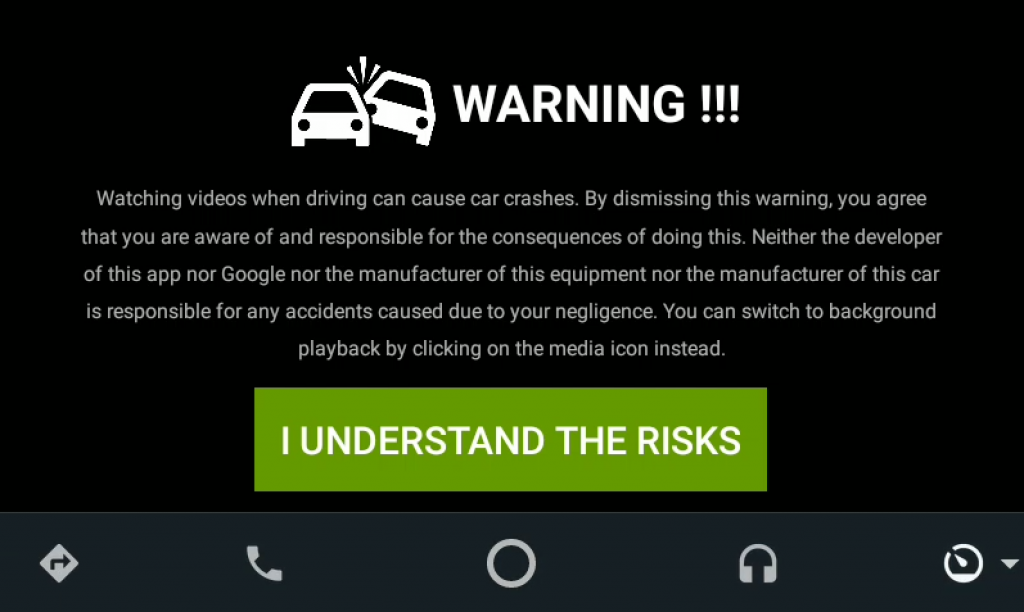
8th Feb 2018 : For raising bugs or enhancement requests please visit https://github.com/thekirankumar/youtube-android-auto/issues
 | (1520753 hits) Youtube Auto Latest Version Download |
How to install the app
How to watch local videos of all formats on SD Card
Raising bugs, enhancement for new features
CarStream is developed and maintained by me in my free time. In order to efficiently manage my time, it would be great if you can use github for raising bugs and feature requests. I have been using this blog’s comments section till now for this, but it doesnt scale well. So if you put anything here, it will mostly get ignored. So please use github. I know its painful to create a github account, but it helps me. Before raising a github issue, check if the same issue exists, otherwise it will most likely be closed.
Use this link to reach github issues page
Debugging black screen issue
Black screen when switching on Youtube auto is usually related to Power saver mode on your phone. Some phones have it as “aggressive doze mode” or “advanced battery optimization”. For youtube auto to work seamlessly, you have to switch off power saver mode completely or disable it just for Youtube auto.
Also sometimes you can follow this trick of switching on youtube auto phone app on phone and then connecting to the car. Please try this on Xperia and Huawei phones. Also some huawei phones are not compatible with android auto in general. Even Waze doesnt work. Source
Disabling the bottom bar in fullscreen mode
Many users have requested this feature of hiding the nav bar when in fullscreen mode. Unfortunately google doesnt support this feature and we can expect google to give an API in future version of android auto. So this is not feasible.
Source code
If you want to add new features or checkout the code visit https://github.com/thekirankumar/youtube-android-auto/ Pull requests for new feature are welcome.
Donation
If you like this app, please make a donation.
My bitcoin (BTC) address 1MHUymspbm3FgJexAFcvxxq6QdHS9bJjZh
My paypal address https://paypal.me/thekirankumar2
My litecoin (LTC) address LXRkN1JDm1weqDL6WKCQRTcqqfPnSiGaCQ
Credits
Unofficial Android SDK https://github.com/martoreto/aauto-sdk Without this SDK this project wouldn’t exist. Thanks to Martoreto for reverse engineering the Waze app and coming up with a easy to use SDK and a sample app.
VideoEnabledWebview https://github.com/cprcrack/VideoEnabledWebView This webview makes fullscreen videos easy to implement.
Thanks for helping with translation :
German : Timo Neumeier
Russian : Ilja Skobelev
Italian : Gabriele Rizzo
Chinese : Nelson
French : Adil Bousfiha
Finnish : Joona Ahveninen & Raitsa
Portuguese: Daniel Stuart
Turkish: Ufuk Ata
Danish: Hayrullah Celik
Bulgarian : Boby
Polish : Krzysztof Białek
Estonian : Magnus Jaaska & Olev Kaas
Spanish : César Formica & Miceot
If you want to translate to your local language, please visit the github repository and raise a pull request or just mail me the strings.xml file at [email protected]
Note
Disclaimer :This is my personal project and I maintain it in my free time. The work here is in no way related to my Employer. It is a hobby project where I have not committed to anyone about maintaining it. With Google blocking every move, its getting more difficult to progress. You can imagine how it would be to fight as a one man army against google.
Unblocking instructions
[21st Jan 2018] Google has blocked the app multiple times till now and its becoming difficult for me to release just a new version to unblock it. Here are some tricks to do it yourself when google blocks the app.
Google blocks the app’s package name. This is how apps identify themselves and google is able to block the app easily by just identifying my app’s package name and then blocking it. As a workaround, if you are an android developer, just clone the source code and change the package name in build.gradle as well on the google-services.json file.
If you are not a developer, I recommend you use APK Editor Pro app (Its a paid app, but the apks are available everywhere). It allows you to change package names of any app without creating the APK yourself.
- Download APK editor PRO (free version doesnt allow many features)
- Open the settings and click “sign APK with” and select “key created by APK Editor”
- Exit settings and come back to main menu
- click “Select APK from app”
- select the car stream apk
- select “Full Edit”
- click on the third tab on bottom called “manifest”
- click on the second line from top called “manifest xmlns:android….
- click on “package” and change the package name to anything you want. This is the most important step. You should use something which is unique to you. Use maybe your name or username in it. Do not use special character except “dot”. If your name is john doe, use maybe “com.johndoe.testapp” as the package name. Be creative here, because this is what google uses to block the app
- Click save button, be careful not to press cancel.
- Now click the build button on the top-right corner of the screen
- This will take a few seconds and finish the creating a new APK
- [IMPORTANT] Once it finishes, uninstall the old version of car stream. If you dont uninstall, the new APK wont install
- Now go back to APK pro and press install the new apk you created which has your custom package name
- After installation, Car Stream should work for you
If you get install issues with APK editor, try APK cloner. It doesn’t let you change package name, but it automatically chooses a package name and is easy to use and free.
If google blocks the apk again, come back here to this section for a new workaround.
8th Feb 2018 : For raising bugs or enhancement requests please visit https://github.com/thekirankumar/youtube-android-auto/issues
Incoming search terms:
- youtube auto (56)
- carstream 2 0 apk (13)
- Android auto (12)
- Youtube (11)
- carstream apk (10)
- carstream (9)
- download apk (7)
- youtubeauto (7)
- youtube apk for honda civic (6)
- carstream apk download (5)
| Print article | This entry was posted by Kiran Kumar on December 29, 2017 at 12:36 pm, and is filed under Uncategorized. Follow any responses to this post through RSS 2.0. You can leave a response or trackback from your own site. |

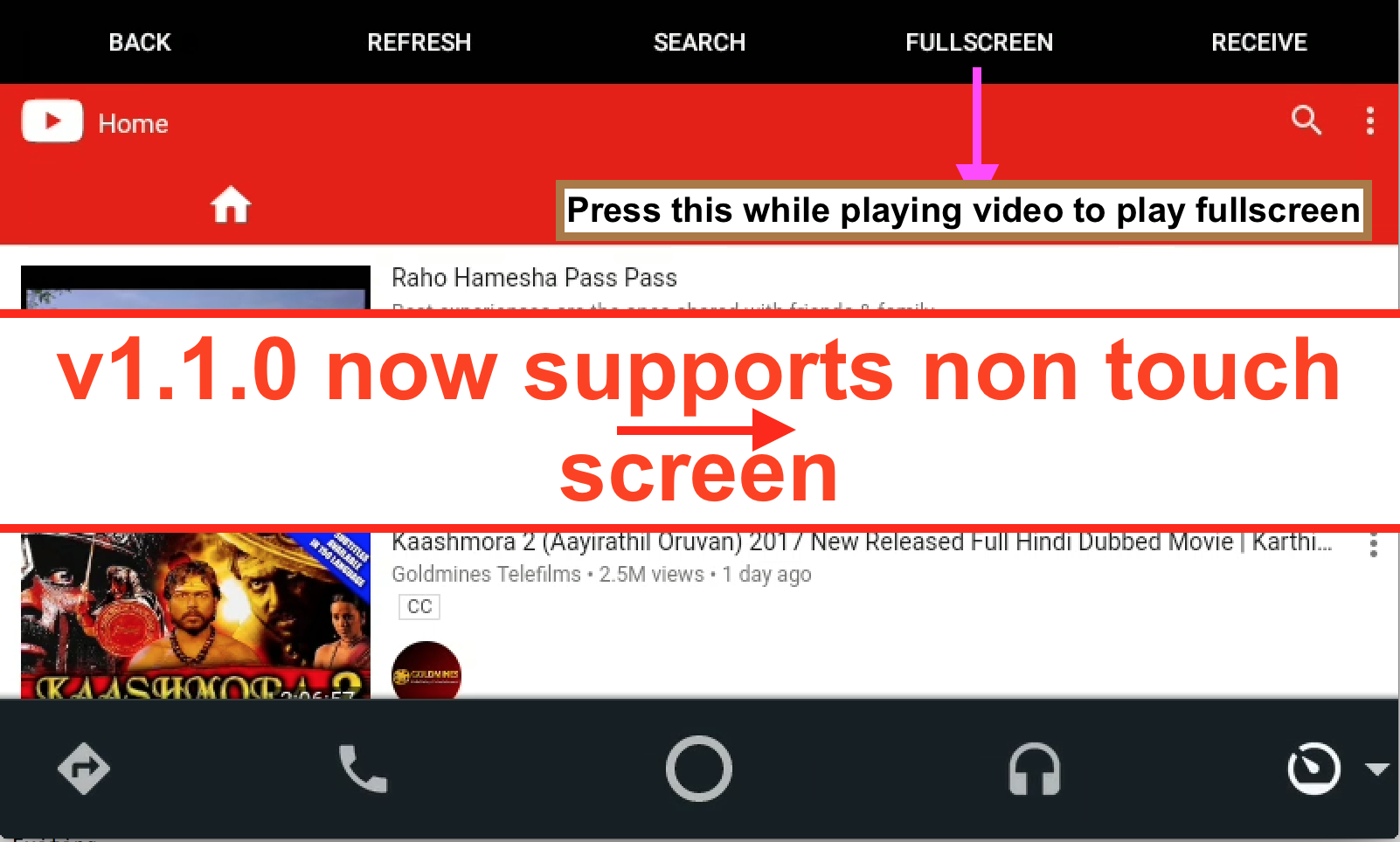
about 6 years ago
Is there anyway you can get video saved on your phone to play through android auto?
about 6 years ago
Working on this next.
about 6 years ago
Hi.
Please return full fill the screen without aspect ratio. From version 1.1.2 and later, the edges appeared black empty stripes.
about 6 years ago
A few users didnt like the “stretched” aspect ratio. Im thinking of giving an button to switch between aspect ratios.
about 6 years ago
The right aspect ratios on the small screen of a car is not relevant. If you make a button or a choice, it is the perfect solution. Good luck to you and thanks again for your work.
about 6 years ago
Welcome
about 6 years ago
I’ve tried to play a Amazon Video through by opening the amazon site via google search. But the video play button after login doesn’t work. Maybe you can take a look on it? Using Prime Video in my car would be insane..
Youtube framerate is bit low, but maybe my radio is not the best. Audio playback is fine, only the video playback hangs sometime. Seat Ibiza 6P with Full-Link from 2016.
Thank You for your Work!!
about 6 years ago
Amazon prime video doesnt work on any mobile web browser, hence doesnt work here too. I tried simulating a desktop browser using user-agent, but it still doesnt play after clicking play icon. Same with netflix.
So there is no hope here
about 6 years ago
Volume can now be controlled by switching across to google play music and toggling it with the buttons on the steering wheel or dash and then switching back across to the app. Sound quality is really good also. Thanks
about 6 years ago
Can you try the new update ?
about 6 years ago
Is there anyway you can change the background colour of the website from white to black as its too bright at night in the vehicle
about 6 years ago
Implemented in 1.3.0 for youtube mobile website
about 6 years ago
It works very well with my VW RCD330 +. Audio volume and other functions are working great! No bug seems with v1.2.3 so far. Thanks for your labor!
about 6 years ago
Awesome
about 6 years ago
From version 1.2.x, on Nextbit Robin connected to the car, the screen resolution is wrong (small res). On Note 8 connected to the car it is OK.
On 1.1.3 was OK on both.
about 6 years ago
This will get fixed with the next upcoming feature of adjusting aspect ratio.
about 6 years ago
Hi. Can you help me with this website “www.iwantv.com.ph”? After logging in the website it keeps on logging me out. Im sorry I cannot donate anything but works on chrome app. I’m just a student, I’m just helping for my parents car. Thank you
about 6 years ago
Did u try logging in through the mobile app?
about 6 years ago
Yes already tried that too. But the youtube app works normally.
about 6 years ago
It could be because of not having local storage. It should work in the next update.
about 6 years ago
Thank you very much!
about 6 years ago
Hi,
It’s possibile enable YouTube auto to see my local video ?
Have You ever think to make a compatibile Android Auto app to see local video ?
Thanks , You are great !!!
Bye
Matteo from Italy
about 6 years ago
Will be working on this soon enough
about 6 years ago
I installed Sony xav-v750bt in my baleno but it is not support android auto in my system then what is the solution to use map in sony xav-v750bt
about 6 years ago
Sorry bro, without Android auto there is no solution
about 6 years ago
Hi Kiran!
Can You make maximum size video in fulscreen mode without overlays? (like in v.1.1.0)
about 6 years ago
Will do this soon, until then use 1.1.0
about 6 years ago
Hi. On Ford Sync3 it works but audio works only if spotify or other music app si running on pause.
about 6 years ago
Audio issues are still an unknown, figuring this out currently
about 6 years ago
How can I display the IGO navigation?
about 6 years ago
What’s IGO ?
about 6 years ago
Feature request:
1. Aspect ratio “horizontal fill without stretching”.
2. Material design control buttons (round and floating over screen).
And thanks for great job!
about 6 years ago
Yes, feature 1 is already in works. For 2, do you like floating ones compared to fixed ones ?
about 6 years ago
Voice search not working for me, it starts but disappear after few seconds – do nothing…
about 6 years ago
Even after multiple tries it doesn’t work ?
about 6 years ago
astra sports tourer 2017, app v.1.2.4, aa v.2.8.5745,
doesn’t work… one time I could hear the music, but there were no video. Generally, when I press the right button on the screen in the car mode I get the black screen… (I can’t see the option to choose Youtube auto… and so on…) :(((
about 6 years ago
Looks like the app is crashing for you or is bring killed, hence the black screen. Do you have some kind of battery saver app which kills apps in background or doze mode aggressive level set ?
about 6 years ago
No, I don’t have any of such an apps.
I tried to run your app whole weekend and finally succeeded.
I unistall your app and AA several times – and finally it works fine. Thank you very much!
about 6 years ago
Works great on opel astra K thanks dude. This is THE FEATURE I was waiting for.
I’ll come back with some feedback after deeply testing it
Thanks again. You’re my hero
about 6 years ago
Thanks man. Do u have any feedback ?
about 6 years ago
You are a big
about 6 years ago
WOW!! Fantastic job !! T H A N K Y O U.
One question, is it possible to add more keyboard for search field ? (Like Hebrew)
Thanks again.
about 6 years ago
Keyboard is implemented by google, not by me. So if you set language in Google app it should automatically work I guess.
about 6 years ago
That’s great job for you’re develop. After I tested, this app just disconnection with net sometimes and I re-flash it but still disconnect.
If it possible, please develop and integrate some general Navigation App into Android auto, it will be great for user, thanks for your done.
about 6 years ago
Internet connectivity issue can’t be fixed just for this app, where are you located ?
Navigation app wise nothing comes close to Google maps which exists in auto already
about 6 years ago
My location in Taiwan, I’m using Tstar telecoms 4G. I know that the GMAP is good but it has no speed camera alarm, so that hope someone could be guide into the third navigation app for android auto.
about 6 years ago
Great jod! the video does not complete the screen. Could you do it?
about 6 years ago
Yes, very soon
about 6 years ago
Love it, great work! Could we get a notification on the android auto home screen just showing your logo and title of what page is loaded? Also, sometimes audio cuts out when going back to home screen, and sometimes it works. Any clue what I’m doing wrong?
about 6 years ago
Good idea, lemme try the notification thingy.
Regarding Audio issues I’m still figuring out.
about 6 years ago
Hey Kiran,
Kudos for your project. Its great to see such developer who thinks out of the box. Do you take Paytm?
Also, a feedback if it can be in-corporated. When we try to sign in to our youtube account, it does not pop up or show keyboard to type in. Keyboard only comes up when we search from top bar. How can we sign in?
about 6 years ago
You can sign in on the YouTube auto phone app, the car app will automatically get logged in. And yes I accept paytm. I’ll email you my paytm.
about 6 years ago
HI,
Work only the first version1, while listening to youtube if i do forward from car system controll it start plaing music from my phone, also if i mute and unmute again it start playing music from my phone.
Can fix.
Thanks
about 6 years ago
Which car/system ? Is it touch based?
about 6 years ago
Seat leon cupra, touch+buttons on wheel
about 6 years ago
*can fix.
about 6 years ago
touch based.
Seat leon
about 6 years ago
Next and previous buttons are not supported yet. have to fix it in future. Until then, you can only use the touch controls.
about 6 years ago
Hi! Can I play videos from My Files with Android Auto?
Or how can I mirror my note 8 with a ford sync 3?
Thanks!
about 6 years ago
In future youtube auto app will support offline files as well. stay tuned. i’ll send a push notification once its done.
about 6 years ago
Hello
In VW headunit the screen flashing 3 times and the YoutubeAuto closes itself.
about 6 years ago
Please keep the phone app open before connecting to your car, it might get fixed
about 6 years ago
Hi Kiran, you did a great job and keep making it more powerful. Thank you. I would like to know if there’s any way to type “Chinese characters” in the search bar, even though i can use voice input instead. Again, appreciate!
about 6 years ago
Does google maps support chinese character input. Did you try changing system/keyboard language on the phone ?
about 6 years ago
Good going with the app Kiran. Is there a way to pin this app in Android auto under music or have AA somehow think that this app is AA compatible, so that your app is listed in AA. I assume in that case we can launch it from AA itself right? Then do the search and send to car from phone and continue with car head unit. I am using any auto audio from XDA and it works like that
about 6 years ago
Audio apps cannot have custom UI, and I feel that the last tab is pretty useless and having it there eases switching to it.
Nevertheless Im working on making it behave like a regular android auto app with all features, stay tuned
about 6 years ago
I can launch this app from the far right icon to the right of the audio button.
about 6 years ago
could you implement an offline maps like here maps or something like that in same way so that an offline maps system available in the phone can be utilised and controlled through the HU of the car.
appreciate your efforts.
about 6 years ago
Sorry, not thinking in that direction, moreover google maps might add offline support pretty easily.
about 6 years ago
just a comment
the night mode have taken over AA. the whole AA in night mode once it enter dark area. even on the home screen which shows call lists, weather etc.
on waze. the night mode only happened on the waze map only, not on the AA
about 6 years ago
You mean that you want a “local” night mode which is independently toggleable via the app itself rather than depending on the car ? What advantage will it have ?
about 6 years ago
what i want to say is say if i run waze, and when the cars goes into dark area, on the map becomes dark. the rest of AA remain no change
about 6 years ago
Oh, you mean going through a tunnel ? That must be a waze feature where they know that you are in a tunnel. My app doesnt get that info that you are in a dark area.
about 6 years ago
Thanks.
Im using YouTube auto with ford sync 3.
Is tgere a way to use the keyboard on android auto?
The onlg way i can use tge keyboard is only in the app or on android auto if i use the search option on the car is there any plans to implement the keyboard once im in a website on the car so i can log in or search in a website?
Thanks again.
about 6 years ago
Yea, will do this in one of the future version where you can type or use voice to fill text into any website.
about 6 years ago
I tried to access the local SD card by using “file:///sdcard/” but this crashes can fix it so the local data in phone can be accessed
about 6 years ago
Does it work in new app ?
about 6 years ago
I already download both app and already run on my car the function is perfect, i can see the movie by sync3.
please help i use Samsung S4 android V5.01 and yuotube auto V 1.3.0 when i play the VDO on my phone the color show green and pink. i’m not sure what happen!!
but same phone i use another app that OK.
please be advice.
still follow you.
Very thanks.
Adisorn (Thailand)
about 6 years ago
https://youtu.be/yT55Q30MYxs
about 6 years ago
How can we hide the android auto bar?
about 6 years ago
Not possible
about 6 years ago
When I try to send an image to the car screen, an error appears. Asks the Android auto to press the receive button from the phone. Where this button, I can not find it.
about 6 years ago
It’s last rightmost button in the car app
about 6 years ago
Hi Kiran
Great job, works perfectly with the IntelliLink system of my Opel Mokka x
All that’s missing is reading downloaded videos.
Again thank you and congratulations for the great job
Yorgali
about 6 years ago
Downloaded videos support is added now
about 6 years ago
Great APK!!! Its work with my HTC One A9 and Astra K! I think your APK is the best for Android Auto. Thank you!!!
about 6 years ago
You are welcome
about 6 years ago
After some time get it work, awesome!!!
about 6 years ago
What did u do ?
about 6 years ago
Great job, works perfectly with oneplus 3T at SEAT LEON , please next feature enable YouTube auto to see local video
about 6 years ago
Video oynatılırken ekran rengi yeşil oluyor renk kalitesi kayboldu neden olabilir. telefonum GALAXY S4
about 6 years ago
Translate please
about 6 years ago
videoda renk sorunu var. ekran yeşil renk oluyor
about 6 years ago
I have a video color problem. screen turns green
about 6 years ago
color quality is bad, problem ? (Phone= Samsung Galaxy S4)
about 6 years ago
Please send a video of it. It could be a device or USB cable issue.
about 6 years ago
i think not relate with the cable it green on the mobile, same as me.
about 6 years ago
https://youtu.be/yT55Q30MYxs
about 6 years ago
Awesome project, thank you for your work!
When I try to play purchased videos I get an error message about HTML5, any thoughts? Also, when playing multiple videos in a playlist, the player comes out of fullscreen after each video.
Two features I would love to see are a way to hide the Android Auto bar at the bottom of the screen and if at all possible, an option for a visible onscreen clock.
about 6 years ago
This is the error I get: http://i.imgur.com/KpmgN7u.jpg
about 6 years ago
Send me a screenshot after opening this https://www.youtube.com/html5
about 6 years ago
I can’t open it in your app, it switched to the regular YouTube app automatically. I cleared defaults for YouTube, but it still only have me the choice to open in YouTube, YouTube VR or Chrome Dev, so here’s the screenshot from Chrome Dev: http://i.imgur.com/wVcYCQ8.jpg
about 6 years ago
I tried opening m.youtube.com in Chrome Dev, then going to purchased videos and it worked, but only after a pop-up asking for permission to uniquely identify my device to play protected content.
about 6 years ago
Can you try the new app ? It might have worked accidently.
about 6 years ago
You should be able to play DRM videos since permissions are auto granted now.
about 6 years ago
The app now force closes when selecting a purchased video.
about 6 years ago
You should start a thread for this project on XDA…
about 6 years ago
There is some thread on xda by some other user.
Im not very active there, just curiours what advantage do I have on xda ? Rather I’m planning to ask users to request features using github issues.
about 6 years ago
You don’t have to moderate each post, more exposure for your app, people will probably be more comfortable downloading an app from XDA than a blog.
about 6 years ago
Hmm, I’ll start someday, I like to have control of my stuff
about 6 years ago
Dear Developer,
Thank You for Your hard work. This app is awesome, I can say “the dreams make come true” :).
I have a question: is there possibility to add option to change video quality? For example, to choose permanent quality like “144p”, ’240p”, “360p” etc” like we have in mobile app? Now (i feel it, becaose there’s no preview for such option) is “auto” despite of network bandwich/possibilities. It;s good option for these users which have “limited” mobile internet package.
Thank You.
about 6 years ago
You should ask abt this feature in YouTube product forums, I can’t add it
about 6 years ago
Great extension my friend!!!
Thank you very much!!!!!
about 6 years ago
Welcome
about 6 years ago
Thank you so much, this really works!
about 6 years ago
Glad it works
about 6 years ago
Awesome app Kiran Kumar! Was waiting for such an app for a long time. Is there any way to change the aspect ratio or video quality? May I know the default video resolution?
about 6 years ago
Aspect ratio, I’ll put a hack to make it work. Quality I have no control