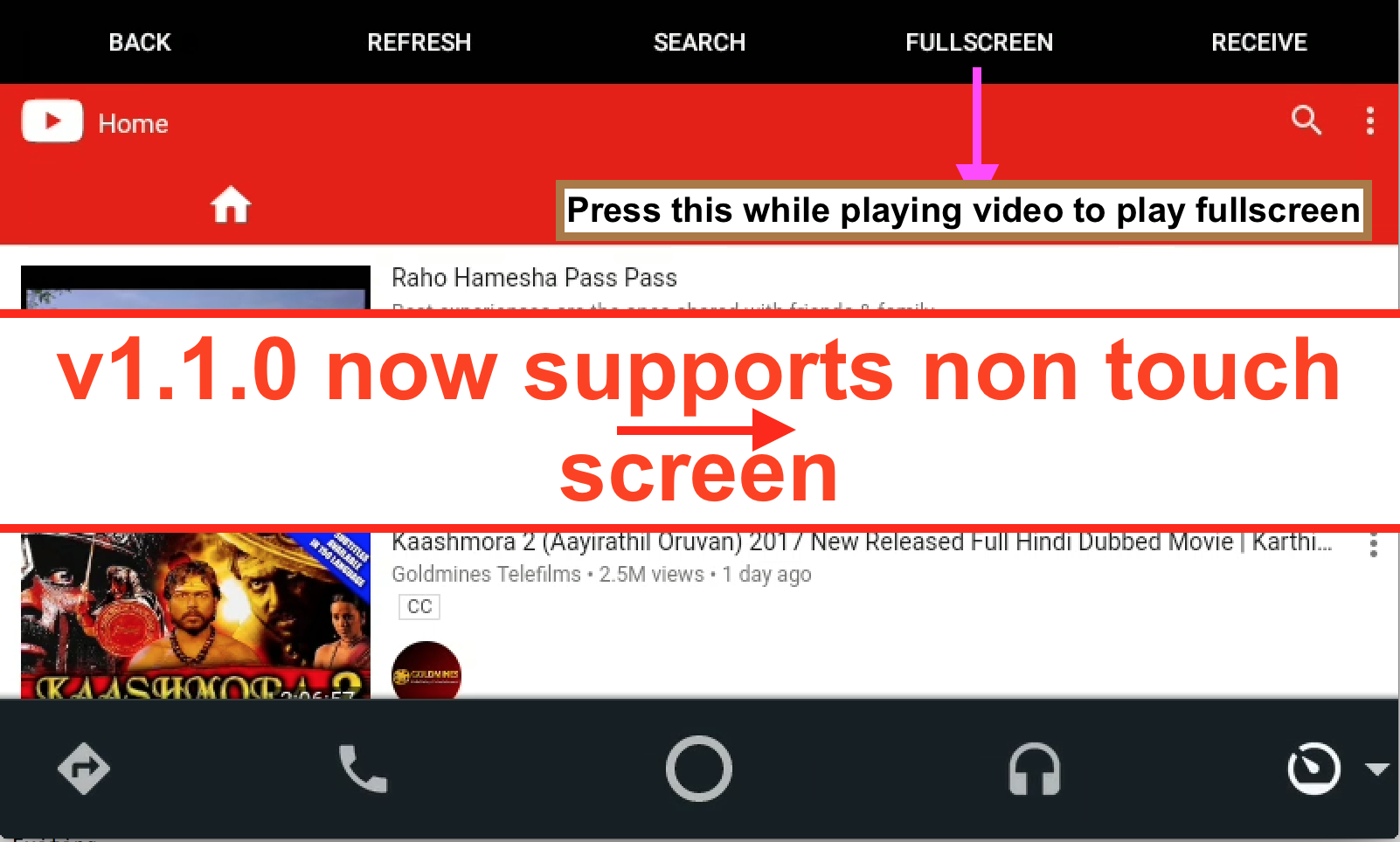- Home
- About
- My work
- Photoshop poster design
- Kaun banega crorepati game (kbc2) (download the game)
- Textoo : iPhone (and now Android) app to send free SMS using web gateways
- 3ds max animation
- Multi user avatar chat based flash website for Incident 09
- Video editing / post production / audio mixing
- Joomla real estate component built using ExtJS
- Facebook cricket betting application
- Swishmax projects & Flash website for Incident 08 using Swish
- PHP-Selenium Framework for UI Automation
- PHP based CMS with chat
- Twitter reputation score
- Downloads
- Contact

CarStream (previously YoutubeAuto) for Android Auto APK download and setup
Dec 29th
Play Youtube Video on Android Auto using this app
29th Dec 2017 : v1.0 released
29th Dec 2017 : v1.0.1 released to fix install errors on Android API level < 21
30th Dec 2017 : v1.0.2 released with safety disabled. Safety was showing blank screen when fullscreen. Controller support for nontouch screen still pending.
30th Dec 2017 : v1.1.0 Controller support for non touch devices done. Includes fullscreen and back nav support as well.
1st Jan 2018 : v1.1.1 Fix for app not installed on Marshmallow and lower Android phones. Install this version if you face “App not installed” error
1st Jan 2018 : v1.1.2 Stability fixes and support to resume video if was playing before app was minimized.
2nd Jan 2018 : v1.1.3 Ability to open any website via “Google search” option. Also send any custom url from the phone app. The car app remembers the last url visited and loads it automatically.
2nd Jan 2018 : v1.2.0 Speech to text for youtube searches. Minor fix to controller inputs.
2nd Jan 2018 : v1.2.1 Possible first fix for audio volume not controllable.
3rd Jan 2018 : v1.2.2 Full screen videos can be toggled more easily due to floating toolbar. Speech recognising view not hiding bug fixed. Its clickable just in case it doesnt hide. Progressbar to show page load progress.
3rd Jan 2018 : v1.2.3 Possible second fix for audio volume not controllable on some cars
5th Jan 2018 : v1.2.4 Fixed black screen which appears sometimes. Possible third fix for volume control in some systems.
6th Jan 2018 : v1.3.0Night mode support for Youtube added. Switch on your headlights to see the magic.
9th Jan 2018 : v1.3.1 Full screen mode now persists across videos. No need to switch fullscreen mode for each video on a playlist. It also stays on across app launches. You also should see a slight page speed boost.
9th Jan 2018: v1.3.2 Initial implementation of playing local offline videos/music/images. To enable, open phone app, grant “external storage” permission, then long press on the home icon (to the right of back button) on the car to open the SDcard folders. Now you can select a file and play it fullscreen. (Demo)
12th Jan 2018: v1.4.0 Now you should be able to use steering mounted controls (for next and previous video). This update also allows a “somewhat” background playback which allows you to listen to the audio without the video, but the catch is that you have to select the video first using the UI and then switch to background mode. This update should fix any volume control issues you have been facing in the past. (Watch the Demo)
12th Jan 2018: v1.4.1 If you have crashed when accessing youtube purchased videos, this build will fix it.
13th Jan 2018: v1.4.2 Please uninstall all previous builds and install this one if “youtube auto” has suddenly disappeared from Android auto (from last 1-2 days). If you dont uninstall previous builds, there is a chance that 2 similar looking apps show up.
This is possible because Google has blocked my previous app. Still not 100% sure.
13th Jan 2018: v1.4.3 About link redirecting to 404 page fixed.
14th Jan 2018: v1.4.4 Safety Warning popup added which pops up everytime you start driving. This warning will disappear if you use handbrake/parking mode.
15th Jan 2018: v1.5.0Aspect ratio support to remove black bars. You can toggle between aspect ratios in full screen mode. Also irritating notifications have been removed.
15th Jan 2018: v1.5.1Fullscreen controls support for controllers, use right,left,up and center to seek, change aspect ratio and play/pause.
15th Jan 2018: v1.5.2Bug fixes for “I understand the risk” not clickable for some users. Fixed steering mounted controls not working the first time.
15th Jan 2018: v1.5.4Fix for “I understand the risk” button not clickable. Irritating notifications are back because without them there is no way to make steering controls work reliably. Will be fixed soon
18th Jan 2018: v1.6.0Youtube auto renamed to CarStream with new logo. Looks like google bannned again. So if previous app is not showing up, use this app.
19th Jan 2018: v1.6.1Youtube auto renamed to CarStream with new logo. Looks like google bannned again. So if previous app is not showing up, use this app.
25th Jan 2018: v1.7.0Bookmarks support added. Click on last icon on the top toolbar. Long press on a bookmark to delete. Demo
25th Jan 2018: v1.7.1 Italian and chinese translations added. Check the credits section for how to add more languages. Thanks to everyone (mentioend in credits) for translating.
26th Jan 2018: v1.7.2 External SD card support works with most devices. Look for the ‘external storage’ bookmark. French translation added.
27th Jan 2018: v1.7.3 Basic keyboard input added. Translations to finnish, portuguese, danish, turkish, french added. Thank you everyone
6th Feb 2018: v1.8.0 More translations added. Revamped local offline player. Now play SD Card videos with next and previous support. Also supports formats like MKV. Also Bookmarks issues have been fixed. For a full list of supported formats read ‘Standalone container formats’ on this page
6th Feb 2018: v1.8.1 Bug fix release,
issues related to local videos not playing correctly fixed.
7th Feb 2018: v1.8.2 Bug fix release for bookmark dpad support in non touch screens
8th Feb 2018: v1.8.3 Bug fix release for audio focus issues. If carstream overwrites other players, this version fixes it. Also local audio/video continues to play in background.
21st Jun 2018 : 2.0.0 Introduces a way to unlock carstream in rooted phones. Thanks to ‘slashmax’ for figuring out the trick.
The following message is shown if handbrake is not applied. Please make sure you use this app safely.
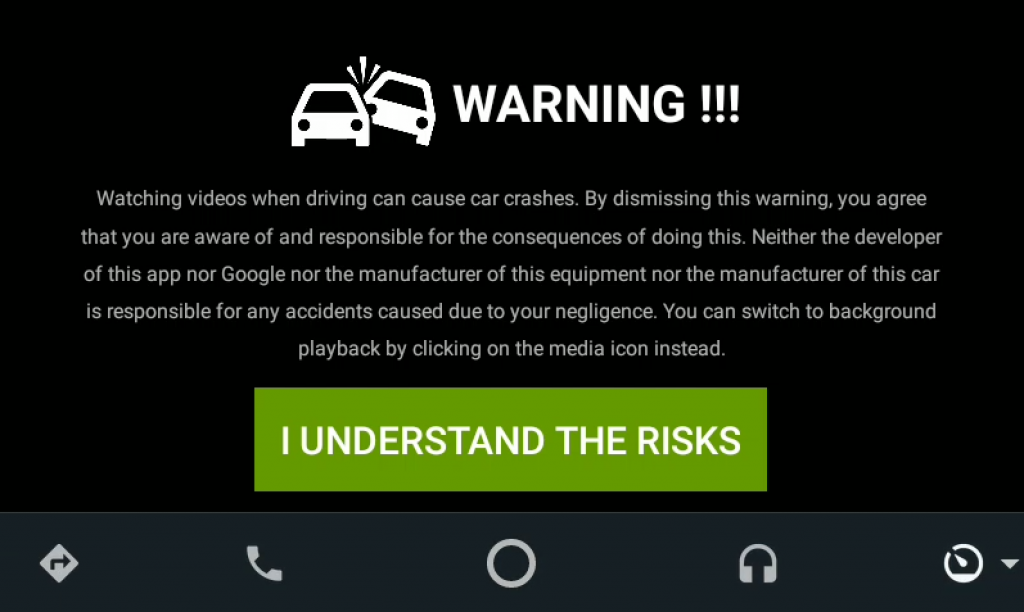
8th Feb 2018 : For raising bugs or enhancement requests please visit https://github.com/thekirankumar/youtube-android-auto/issues
 | (1520753 hits) Youtube Auto Latest Version Download |
How to install the app
How to watch local videos of all formats on SD Card
Raising bugs, enhancement for new features
CarStream is developed and maintained by me in my free time. In order to efficiently manage my time, it would be great if you can use github for raising bugs and feature requests. I have been using this blog’s comments section till now for this, but it doesnt scale well. So if you put anything here, it will mostly get ignored. So please use github. I know its painful to create a github account, but it helps me. Before raising a github issue, check if the same issue exists, otherwise it will most likely be closed.
Use this link to reach github issues page
Debugging black screen issue
Black screen when switching on Youtube auto is usually related to Power saver mode on your phone. Some phones have it as “aggressive doze mode” or “advanced battery optimization”. For youtube auto to work seamlessly, you have to switch off power saver mode completely or disable it just for Youtube auto.
Also sometimes you can follow this trick of switching on youtube auto phone app on phone and then connecting to the car. Please try this on Xperia and Huawei phones. Also some huawei phones are not compatible with android auto in general. Even Waze doesnt work. Source
Disabling the bottom bar in fullscreen mode
Many users have requested this feature of hiding the nav bar when in fullscreen mode. Unfortunately google doesnt support this feature and we can expect google to give an API in future version of android auto. So this is not feasible.
Source code
If you want to add new features or checkout the code visit https://github.com/thekirankumar/youtube-android-auto/ Pull requests for new feature are welcome.
Donation
If you like this app, please make a donation.
My bitcoin (BTC) address 1MHUymspbm3FgJexAFcvxxq6QdHS9bJjZh
My paypal address https://paypal.me/thekirankumar2
My litecoin (LTC) address LXRkN1JDm1weqDL6WKCQRTcqqfPnSiGaCQ
Credits
Unofficial Android SDK https://github.com/martoreto/aauto-sdk Without this SDK this project wouldn’t exist. Thanks to Martoreto for reverse engineering the Waze app and coming up with a easy to use SDK and a sample app.
VideoEnabledWebview https://github.com/cprcrack/VideoEnabledWebView This webview makes fullscreen videos easy to implement.
Thanks for helping with translation :
German : Timo Neumeier
Russian : Ilja Skobelev
Italian : Gabriele Rizzo
Chinese : Nelson
French : Adil Bousfiha
Finnish : Joona Ahveninen & Raitsa
Portuguese: Daniel Stuart
Turkish: Ufuk Ata
Danish: Hayrullah Celik
Bulgarian : Boby
Polish : Krzysztof Białek
Estonian : Magnus Jaaska & Olev Kaas
Spanish : César Formica & Miceot
If you want to translate to your local language, please visit the github repository and raise a pull request or just mail me the strings.xml file at [email protected]
Note
Disclaimer :This is my personal project and I maintain it in my free time. The work here is in no way related to my Employer. It is a hobby project where I have not committed to anyone about maintaining it. With Google blocking every move, its getting more difficult to progress. You can imagine how it would be to fight as a one man army against google.
Unblocking instructions
[21st Jan 2018] Google has blocked the app multiple times till now and its becoming difficult for me to release just a new version to unblock it. Here are some tricks to do it yourself when google blocks the app.
Google blocks the app’s package name. This is how apps identify themselves and google is able to block the app easily by just identifying my app’s package name and then blocking it. As a workaround, if you are an android developer, just clone the source code and change the package name in build.gradle as well on the google-services.json file.
If you are not a developer, I recommend you use APK Editor Pro app (Its a paid app, but the apks are available everywhere). It allows you to change package names of any app without creating the APK yourself.
- Download APK editor PRO (free version doesnt allow many features)
- Open the settings and click “sign APK with” and select “key created by APK Editor”
- Exit settings and come back to main menu
- click “Select APK from app”
- select the car stream apk
- select “Full Edit”
- click on the third tab on bottom called “manifest”
- click on the second line from top called “manifest xmlns:android….
- click on “package” and change the package name to anything you want. This is the most important step. You should use something which is unique to you. Use maybe your name or username in it. Do not use special character except “dot”. If your name is john doe, use maybe “com.johndoe.testapp” as the package name. Be creative here, because this is what google uses to block the app
- Click save button, be careful not to press cancel.
- Now click the build button on the top-right corner of the screen
- This will take a few seconds and finish the creating a new APK
- [IMPORTANT] Once it finishes, uninstall the old version of car stream. If you dont uninstall, the new APK wont install
- Now go back to APK pro and press install the new apk you created which has your custom package name
- After installation, Car Stream should work for you
If you get install issues with APK editor, try APK cloner. It doesn’t let you change package name, but it automatically chooses a package name and is easy to use and free.
If google blocks the apk again, come back here to this section for a new workaround.
8th Feb 2018 : For raising bugs or enhancement requests please visit https://github.com/thekirankumar/youtube-android-auto/issues

Convert any external hard disk to a NAS with PogoPlug
Nov 29th
I have converted my WD MyBook 1 TB hard disk into a network storage device with pogoplug series 4 device. Its available on Amazon.in for about 3500 Rs and turns out cheaper than buying any other network enabled storage device out there in the market. The best part is that you can attach multiple hard disks / pen drives, making it reusable when you buy more storage in future.
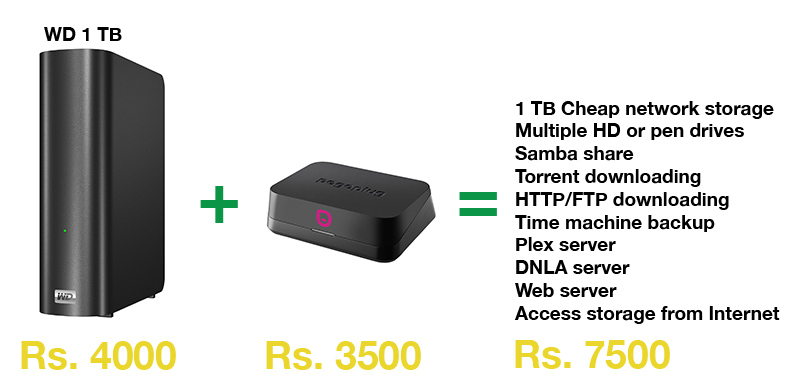
Additionally, you can install Arch Linux on pogoplug very easily. Once linux is installed, you can install Samba daemon which let you access all the files through Mac’s finder by mounting the network share.
The maximum file transfer speed I get is around 3 MB per second, which is good enough for HD movies. I combined it with chromecast to watch blue ray movies streamed from it since I am always out of space on my 128GB office Macbook Pro.
I have also install Aria2c, a software which lets you download files through http and torrent protocols on pogoplug device. This helps me schedule a download through the web ui and forget about it. Lets me save power by shutting down my laptop.
The possibilities are endless. You can also install DLNA server on it, which means you can use it to stream media to a DLNA TV. You can also use it as a time machine backup device by installing Netatalk. You can also host your own web server, if your ISP provides a public IP address. All in all, its totally worth the money spent on it. Helps me make full use of my internet bandwidth.
Trishul Aahika Apartments Blore
Jun 29th
14th March 2016: I am going to strike off this post since it is no more valid.
Saturday 16th Jan 2016 : All the issues I have mentioned below have been solved. The new security guards are very prompt and pleasing. CCTV cameras are installed in major entry points. Maintenance engineers have become prompt. Close to 50% of flats are now occupied. Overall the experience has become much better.
If you are planning to rent a flat at Aahika Apartment, Ranka colony road, Off Bannerghatta road, refrain from doing so. Here’s my experience of staying there, which will give you enough reasons to change your mind:  2 months back, I was searching for an apartment to stay on rent near bannerghatta road, and I fell for the good looks of Aahika apartment. I started staying in a 2BHK flat since the last one month. The apartments looks bright and well ventilated and is located in a posh locality. The building finished construction 6 years ago, but surprisingly there are hardly 10 occupied flats. The main reason being the numerous issues one has to go through everyday due to the absence of an association. The builder charges 3,500 Rs for a 2BHK and a whopping 6000 for a 3BHK flat. But there are only 2 maintenance staff for both the blocks (housing 200 flats). And the worst part is that the maintenance staff leave the premises by 7 pm everyday (Sunday is a holiday). So if you face any issues after 7 pm, you are doomed. In the past 15 days, I have gone through nights where there was no power anddays when there was no water. The security personnel who are there thankfully 24/7 claim that the there is no diesel for the generator, or they dont know to switch it on etc etc. The other day they said that the water pump was running for the whole day and the overhead tank was still empty .. thanks to someone broken pipe in an unoccupied flat. The swimming pool is not cleaned for ages, and the basement car parking area is always flooded with rain water. The lift door refuses to close once in a while and there have been times where I step out of the lift and take the stairs. When it comes to construction quality, its pathetic. Apparently the sub contractors were changed more than 100 times during the construction period. Very cheap quality fittings and tiles are used everywhere. The pipes are already corroded, the electric wires completely dissolved in rust. The flooring has turned brown whose original color even an acid cleaning did bring back. The electric fittings is probably done by a noob. Toilet light switches are inside the toilet, but geyser switches are placed outside, WOW !. So you will be entering the toilets (which are dark even in the day) almost blind. Another example of the ingenuity of the electrician: There are 2 switches beside the main door, which people mistakenly press for a call bell. But you will be stunned to see the call bell switch positioned as far as possible from the main door. The list goes on and on. Thanks to the stay here, I realized how the builder reputation matters when buying a flat. The builder is quoting 75 lacs for a 2 bhk flat, and hasnt managed to sell all flats even after 6 years of construction. Keeping all these issues, I would guess the value of the flats to depreciate soon. Most of the people have bought it as an investment and none have bought them for staying. I think they all the know the issues and chose to stay deaf. If anyone out there is planning to buy a flat or stay at Aahika on rent, you have been warned. I haven’t yet signed the rental agreement and will be vacating soon. I hope this post will help the others who are planning to stay there. This is the email I sent telling him that I wont be paying maintenance charges of 3.5K from now on :
2 months back, I was searching for an apartment to stay on rent near bannerghatta road, and I fell for the good looks of Aahika apartment. I started staying in a 2BHK flat since the last one month. The apartments looks bright and well ventilated and is located in a posh locality. The building finished construction 6 years ago, but surprisingly there are hardly 10 occupied flats. The main reason being the numerous issues one has to go through everyday due to the absence of an association. The builder charges 3,500 Rs for a 2BHK and a whopping 6000 for a 3BHK flat. But there are only 2 maintenance staff for both the blocks (housing 200 flats). And the worst part is that the maintenance staff leave the premises by 7 pm everyday (Sunday is a holiday). So if you face any issues after 7 pm, you are doomed. In the past 15 days, I have gone through nights where there was no power anddays when there was no water. The security personnel who are there thankfully 24/7 claim that the there is no diesel for the generator, or they dont know to switch it on etc etc. The other day they said that the water pump was running for the whole day and the overhead tank was still empty .. thanks to someone broken pipe in an unoccupied flat. The swimming pool is not cleaned for ages, and the basement car parking area is always flooded with rain water. The lift door refuses to close once in a while and there have been times where I step out of the lift and take the stairs. When it comes to construction quality, its pathetic. Apparently the sub contractors were changed more than 100 times during the construction period. Very cheap quality fittings and tiles are used everywhere. The pipes are already corroded, the electric wires completely dissolved in rust. The flooring has turned brown whose original color even an acid cleaning did bring back. The electric fittings is probably done by a noob. Toilet light switches are inside the toilet, but geyser switches are placed outside, WOW !. So you will be entering the toilets (which are dark even in the day) almost blind. Another example of the ingenuity of the electrician: There are 2 switches beside the main door, which people mistakenly press for a call bell. But you will be stunned to see the call bell switch positioned as far as possible from the main door. The list goes on and on. Thanks to the stay here, I realized how the builder reputation matters when buying a flat. The builder is quoting 75 lacs for a 2 bhk flat, and hasnt managed to sell all flats even after 6 years of construction. Keeping all these issues, I would guess the value of the flats to depreciate soon. Most of the people have bought it as an investment and none have bought them for staying. I think they all the know the issues and chose to stay deaf. If anyone out there is planning to buy a flat or stay at Aahika on rent, you have been warned. I haven’t yet signed the rental agreement and will be vacating soon. I hope this post will help the others who are planning to stay there. This is the email I sent telling him that I wont be paying maintenance charges of 3.5K from now on :
Hi, The maintenance is getting worse every day. After so many days where I have lived days without water and electricity in the past, tonight again there was no power for 2 hours and generator was not working (no diesel). It doesnt make sense for me to pay maintenance charges when there is absolutely no person dedicatedly employed for the same. Akram is single point of contact for these issues and he never picks up my call nor does he arrive for any maintenance (he leaves at 6pm , and sunday is a holiday). I have addressed so many concerns to him but he has never come to fix any thing till now. Apart from generator and water issues, the swimming pool is never kept clean. Also half of the time, the lift doesnt work properly. So please dont expect me to pay the maintenance charges until all these issues are fixed and the builder appoints maintenance staff 24/7. I understand that you have communicated these issues to the builder, but I dont see any action taken at all.
Event log: Sunday 6th July 2014 : no power from 11am, generator down Monday 7th July 2014 : no power from 7:30 am, generator giving low voltage power Wednesday 9th July 2014 : no lights inside the elevator. Its like entering a cave. Friday 11th July 2014 : no water again for the whole day. Toilet taps and kitchen taps running dry. Monday 28th July 2014 : no water again since morning. All taps running dry. Security has no clue as usual. Akram’s phone is not reachable. Saturday 16th Aug 2014 : no water since 7 pm till 7 am next day. Wednesday 20th Aug 2014 : no water since morning 7 am
Client isolation in TP LINK router
Jun 6th
I have bought TP-LINK TD-W8151N 150Mbps Wireless N ADSL2+ Modem Router.
On my wifi network, devices are not able to connect to each other. Internet is working fine, but inside LAN , local connections are isolated.
I cant find the setting to disable client isolation on my router. Can you help me out ?
Answer
I have consulted our engineer about your problem, they told me that on this modem, this is no client isolation function. As you said that devices are not able to connect to each other, you can try to change the wireless security encryption as AES, version choose WPA-PSK.
If you need any further help, please feel free to let me know.
To get technical support more quickly, please go to http://www.tp-link.tw/support/faq/

Airtel Broadband Usage Monitor for Mac
Dec 26th
Features
- Automatically checks for your airtel broadband usage when you connect to internet.
- Automatically launches on every boot.
- Unobtrusive. No Ads, no popups.
- Icon indicates the amount of bandwidth left.
- Auto checks every hour automatically, also retries if network is not present
FAQ
How to open the app in OSX Mavericks ?
You need to disable Gatekeeper to make this work since this app is not signed with Developer ID.
I don’t trust this app
Okay, no worries, get the source code by forking the repo.
Release notes :
v1.1 (released on 5th Jan 2014)
- added retry on network error
- added auto checking every hour
- added error icon
v1.0
- initial release
 | (15715 hits) Airtel Broadband Usage Monitor Download |