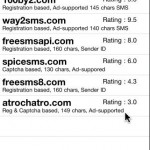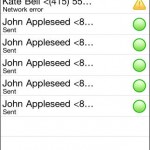- Home
- About
- My work
- Photoshop poster design
- Kaun banega crorepati game (kbc2) (download the game)
- Textoo : iPhone (and now Android) app to send free SMS using web gateways
- 3ds max animation
- Multi user avatar chat based flash website for Incident 09
- Video editing / post production / audio mixing
- Joomla real estate component built using ExtJS
- Facebook cricket betting application
- Swishmax projects & Flash website for Incident 08 using Swish
- PHP-Selenium Framework for UI Automation
- PHP based CMS with chat
- Twitter reputation score
- Downloads
- Contact
Posts tagged info

Facebook cricket betting application
Sep 27th
This was an idea from one of the senior students from my college. The app will enable users to create virtual teams from their friends on facebook and place virtual bets on cricket matches in the Indian Premier League. The app also had a admin side to manage teams, announcing results etc. The frontend was totally coded using ExtJS framework. The server side code was fully on PHP. I took around 1 month to work on the entire app, working during my free time. There were features to update the betting odds in realtime based on the progress/score of the match.
More info :
Once the user visits the application through facebook, he will be presented with 2 options.
1. Join an existing team – If any of your friends has created a team using the app, you could choose to join their team. A request will be sent to the captain of that team asking their approval.
2. Create your own team – You can choose to create a team by giveing a name to it and then inviting your friends to join the team later.
After you have made a choice, the page will refresh and a new user interface will be shown. The home page is the Dashboard which will contain widgets showing your current points (called bullets), the top teams with maximum points, the past bets placed by your peers.
Now you can goto the betting page and then look at a list of cricket matches being played at that time. If there is a match being played, you can choose it using the dropdown to get a list of possible bets to place. Once you choose the bet you want to place, you will also be shown the odds for that particular bet which decide the points you will win or lose. When you are placing the bet, you also decide the bullets you are willing to risk for the bet.
Once the bet is placed, the bullets from your team gets deducted and your bet will be shown in the dashboard of every member in your team.
After the match results are published, you will gain or lose the bullets depending on the odds of the bet at the time you placed it.
To gain more bullets you could invite more of your friends to join your team. A team can have a maximum of only 11 players.
After the series is over, the team with the maximum bullets win the grand prize.
Flipkart & Healthcare magic had initially offered to sponsor the app. Flipkart had also offered a 6% discount on every user who visited their website through the app.
Just give the ‘Cricbet bullets’ app a shot. Checkout the sliding fx in the betting page ![]()
- Built using ExtJS and PHP
- Cricbet app – Betting page
Incoming search terms:

Textoo : iPhone (and now Android) app to send free SMS using web gateways
Sep 22nd
History of Textoo
It all started back in 2010, when I had written a PHP script to send SMS through different Indian SMS gateways (see blog post on this). I would go around different websites trying to publicize this PHP script so that I would get more hits on my blog as well. In some of the blogs I had noticed different J2ME apps which send free SMS and were quite famous. But none of them had ported their apps to iphone and android platforms. A quick search revealed only the 160by2 official app which can do this.
Then I thought, Why not make a small iPhone app which can provide a client user interface to compose messages and then send the message using my own PHP script which I had already made by then. Since then, I started exploring the Appcelerator Titanium framework which was a vry impressive tool to create iPhone and Android apps using plain Javascript syntax. So I applied for both iOS developer access and Android market access by paying 99$ and 25$ respectively.
Once I got through the membership requirements, I started coding the UI in Titanium. And within a few weeks, the iPhone app was ready. The app would connect to my PHP script which would send the messages through the gateways and then return the result back to the app. The app was quite simple and had only 3 views. “Compose message” where you actually type the message after choosing your contacts from the phone addressbook, the “Outbox” view where you see the sent messages, and the “Settings” view where you add the gateways and account details.
After uploading the finished app to App store and getting it approved, I tried making it a paid app for 0.99$ The first few days I received around 1-5 sales a day. But people started complaining about some bugs in the app. And also there were a few problems with the PHP script. So I decided to make it free after a week of sales, so that I can get myself some time to fix the bugs. Since then it remained free and I spent minimal time of enhancing the app and the app continued to be downloaded for almost 6months with an avergae of 20-50 downloads a day.
I kept myself busy working on some freelancing projects on odesk.com and never actually thought of working on the app itself. But one of the iPhone projects which I had taken up on odesk got scrapped mid way through it. I did receive payment for the effort I had put in, but the app was not complete and the codebase was never used anywhere. Instead of scrapping the whole thing, I planned to use in the next version of the iPhone app and started working on the SMS app again.
But this time there was a big change. The app wouldnt send the SMS through my server/PHP script, but instead will connect directly to the gateway website. This way the load on my server would be minimal, and the gateway website would be happy to see all the HTTP requests coming from different IP addresses instead of my server addresses.
So since then, I spent most of my free time in working on the new version of the app and the new version was named Textoo Pro which can be downloaded here
What does it do ?
Textoo connects to major free SMS websites like way2sms, 160by2 etc and sends your SMS for free. It is a multi-account group-SMS app which can be thought of like a pidgin for SMS websites. You add your account username & password on to your app and instead of you going manually to the website and sending your messages, the app will automate it for you. The main purpose of the app is to give back the native texting experience to the end user even when they wish to use free SMS gateways.
Update: Android app also available.
Read more / Download the app
Incoming search terms:

PHP based CMS with chat
Sep 22nd
I developed a Web based CMS for my college which allows performing standard content management tasks.
The entire CMS was coded from scratch using PHP-MySQL-Javascript. This was one of the first projects I had taken up. The project gave me insights into the challenges associated in centralized management of the content, themes, links and other information in a website. The CMS was later used in the Chemical engineering department and chemistry department of NITK Surathkal.
The generic CMS could add/edit content, manage links, change themes, add users and manage each user profiles which are displayed publicly on the website. They could also upload files categorized under folders which have public access.
Initially, the system was built as a generic CMS , but later on with the increasing demand, more features like student login, assignments upload and review, exam results upload, faculty profile management, student chat were added.
More info:
This system was designed to be run for the NITK main website , but it never made it up there as the faculty members were looking at someone who could merely use a ready made CMS like joomla with a custom template. Once the CMS was put up on the Chemical engineering department website, it helped the department in staying up to date with all the faculty profiles being maintained by themselves and all the other pages being maintained by one of the professors ( M.B. Saidutta ). Student scores/grades were published online which helped the students to know the grades well in advance. Assignments were uploaded bu the professors using the website and students could directly save the questions onto their system instead of circulating paper print outs.
Some of the assignments which involved Matlab files has to be uploaded by the students themselves. So each student was given a login username with password for logging into system and uploading their matlab solutions. The professor incharge could then download all the solutions as a single zip file and then check their answers and post a comment about the solution back on the website. The professor could also specify a deadline for each assignment upload after which the system would disable uploads. This helped in easily managing all the assignments in one common platform and avoided a lot of manual work.
The students could also chat with others who were logged in and also could host their own files on the website.
Incoming search terms:
- php chat cms (13)
- cms chat php (9)
- php cms chat (8)
- chat cms (8)
- chat cms php (7)
- cms with chat (6)
- cms php chat (4)
- cms for chat (3)
- 160by2 (2)
- cms chat comment (2)

Textoo: An application to send free SMS using SMS gateways (India,UAE,Kuwait etc)
Aug 26th
Update : 17th July ’11
Textoo 1.0 is no more supported. Textoo Pro has reached the app store. Supports more gateways and has a lot of bonus features. Android version of Textoo is also being worked on. Click here to know more.
Update : 22nd Sept ’10
A new page has been setup here for the app. More info on this app with be posted on this page from now on.
Update : 15th Sept ’10
Apple has approved my enrollment into the developer programme. I am now expecting the approval process for the app to complete soon.
Update : 13th Sept ’10
The application is complete. I am now waiting for apple to approve my enrollment into the developer program so that I can release the app on app store. In the mean time you can have a look at the screenshots below. The app will support multiple gateways and the user will select a particular account to send the text message. The app also has a update feature to download the new gateway lists. Stay tuned for the developer API to add your own gateways to the application.
Update : 9th Sept ’10
This is taking longer than I thought, and I have put in more features than I had planned initially. Changing ETA to 13th Sept ’10..
Aug 26th ’10
I am now working on the creation of a mobile phone application for Android and Iphone which will allow you to send free SMS using the PHP API which I created a month back . This is the domain I never explored before, so will take a bit longer to come up with something useful. Hopefully, I can finish it by the end of this week, so that mid of next week, I can release it here. Follow me on twitter(@kiransmile) to stay updated on the latest posts.
This is a mobile application for iPhone 4 and Android 1.6 which will allow you to send SMS messages to India, UAE, Singapore, Kuwait etc using the free web based SMS gateways like 160by2, way2sms etc. Of course, you will need to register on the respective gateway websites to get an account, afterwhich you push in the accoutn details into the app using an easy to use interface. Afte